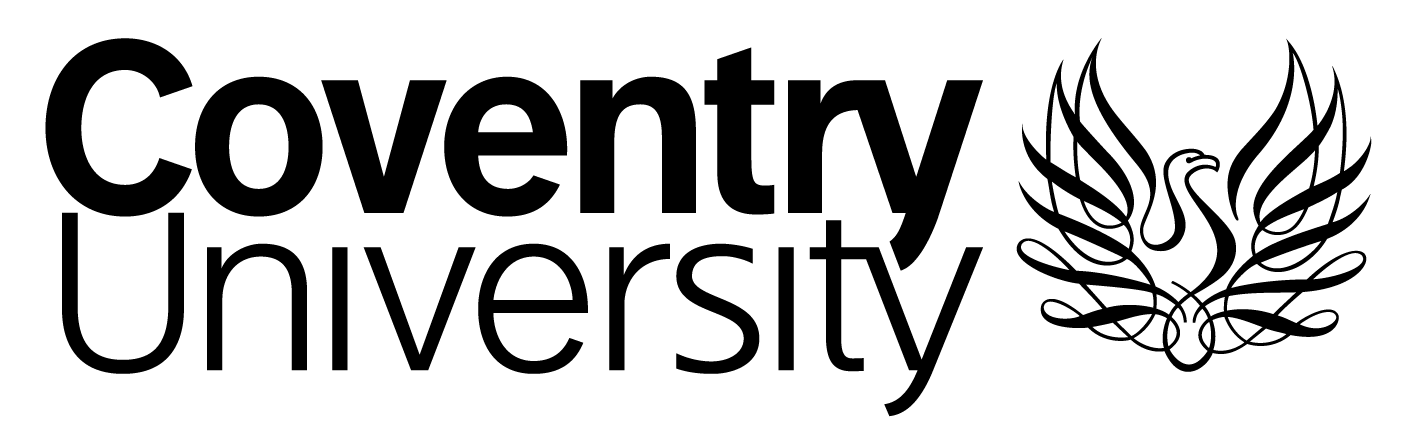Microsoft CoPilot is an AI tool that can generate responses to prompts in both text and image formats. It utilises OpenAI’s models and can be accessed using your university credentials, ensuring enhanced data privacy. This tool serves as a suitable alternative to other AI tools like ChatGPT.
Can students use Microsoft Co-Pilot?
Staff members and students can access the Enterprise version of Microsoft Copilot using your Coventry University account. It’s possible to use the free version without logging in, but this has some limitations.
Method 1:
Use the Copilot website
- In your web browser (Chrome and Edge are officially supported), go to https://copilot.microsoft.com/
- Click ‘Sign in’.
- Enter your Coventry email address and password.
- You should see a page with the heading ‘Copilot’ and the Coventry University logo at the top left.
Method 2:
Use Copilot button in the Microsoft Edge
- Open Edge browser and then click the profile icon at the top right.
- Enter your Coventry email address and password.
- Click on the blue Copilot icon, also at the top right. This will open Copilot in a sidepanel.
- You should see the heading ‘Bing Chat Enterprise’.